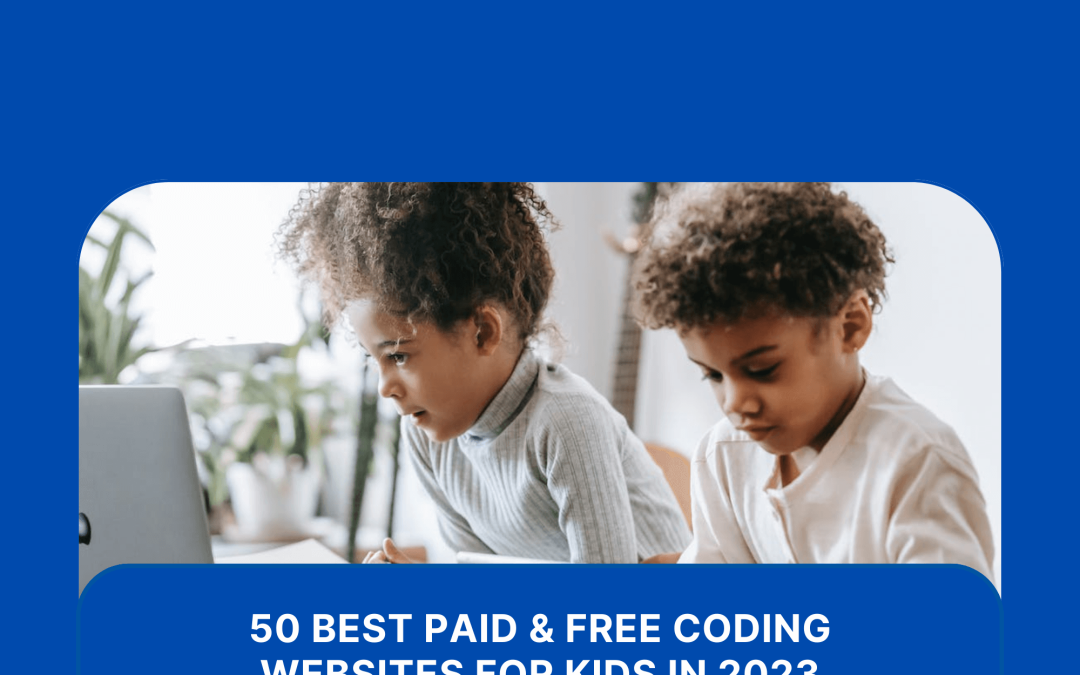The best paid and free coding websites for kids that teach programming. Fun coding websites for kids by grade and age. Learn to code today!
Coding skills in today’s digitized world have become essential, such as the ability to read and write. Equipping kids with the knowledge of coding, not only provides them with the opportunity to problem-solve but also opens doors for technological advancement. Whether your child is a beginner in coding or just wants to improve their abilities, there’s always a coding website ready for them. In this article, we’ve put together a list of 50 best paid and free coding websites for kids in 2023.
50 Best Paid & Free Coding Websites for Kids in 2023
Free Coding Websites:
Age 6-8 elementary school
- ScratchJr (Scratch – Imagine, Program, Share)
- Code.org’s Play Lab (www.studio.code.org)
- Tynker Junior (www.tynker.com/junior)
- PBS Kids ScratchJr (www.pbskids.org)
- LightBot Junior (www.lightbot.com)
- Kodable (www.kodable.com)
- Mouse Create (www.mouse.org)
- CodeSpark Academy (www.codespark.com)
Age 9-12 middle school
- Code.org (Code.org: Learn today, build a brighter tomorrow.)
- Scratch (scratch.mit.edu)
- Tynker (Tynker: Coding For Kids, Kids Online Coding Classes & Games)
- Khan Academy (www.khanacademy.org)
- CS First by Google (csfirst.withgoogle.com)
- Blockly Games(bloky.games)
- CodeCombat (codecombat.com)
- LightBot(LightBot)
Age 13 -18 High school
- Codecademy (www.codecademy.com)
- MIT App Inventor (MIT App Inventor)
- Blockly Games(Blockly Games)
- Khan Academy(www.khanacademy.org)
- CodeCombat (codecombat.com)
- CS First by Google(csfirst.withgoogle.com)
- Tynker (www.tynker.com)
- Scratch (Scratch – Imagine, Program, Share)
Paid Coding Websites:
Age 6-8 elementary school
25. Tynker (www.tynker.com)
26. CodeSpark Academy (codespark.com)
27. Bitsbox (bitsbox.com)
28. CodeWizardsHQ(codewizardshq.com)
29. Codesters (www.codesters.com)
30. Kodable Pro(www.kodable.com)
31. CodeAdvantage (CodeAdvantage | Online Coding Classes for Kids | After-School …)
32. Codemoji (www.codemoji.com)
Age 9-12 middle school
33.Codewars (www.codewars.com)
34.CodeMonkey (www.codemonkey.com)
35.CoderZ (gocoderz.com)
36.CodeHS Pro (www.idtech.com)
37.Tynker Premium (www.tynker.com)
38.Codakid Pro (www.codakid.com)
39.CodeWizardsHQ (codewizardshq.com)
40.TechRocket (www.techrocket.com)
Age 13 -18 High school
41. Codecademy Pro (www.codecademy.com)
42. edX (www.edx.org)
43. Coursera (www.coursera.org)
44. Udemy (www.udemy.com)
45. Pluralsight (www.pluralsight.com)
46. LinkedIn Learning (www.linkedin.com/learning)
47. Codecademy Pro Intensive (www.codecademy.com)
48. Roblox (www.roblox.com)
49. Khan Academy Pro (www.khanacademy.org)
50. Treehouse (Treehouse: Learn to Code Online)
As a parent choosing the right free coding website for your child’s coding learning experience can sometimes prove to be challenging. Here is a breakdown of the compiled list stated above that can help you make the right choice.
Free Coding Websites:
Elementary school Website (Ages 6-8)
- Code.org: Code.org is a great website for kids around the ages of 6-8 who are just starting off as junior coders. Their free coding curriculum and courses are engaging and easy to understand. Coding concepts for learning are introduced through games and puzzles that feature well-known characters like Minecraft and Star Wars as a way of making learning entertaining and engaging.
- ScratchJr: For kids aged 6-8, ScratchJr is a free beginner-friendly coding platform that allows kids to create their very own animations, interactive stories and videogames with the use of stacking together colourful blocks. The site offers engaging coding tutorials and step-by-step coding projects that your kids can understand while learning. It is a simple easy-to-use website that enhances your child’s creativity and problem-solving skills making it a great choice for young learners who are willing to code.
- Tynker: Tynker is another fantastic free coding website suitable for kids ages 6-8. The site offers an array of coding projects and coding lessons that become more advanced, enabling kids to develop a solid foundation in coding. Tynker’s coding exercises and engaging courses are based off well-known topics like Minecraft and robotics, making learning interactive and entertaining.
- CodeCombat: One of the benefits that separates CodeCombat websites from other websites is its unique way of combining learning with gaming. It is a site that is suitable for kids in the 8-year-old range. This site is a fantasy-themed storyline that allows users to code their characters to solve challenges that would enable them to advance to complex stages of the game. It is a great website that teaches programming concept and enhances problem-solving skills through a gamified approach.
- Kodable: Kodable is a free coding website that introduces kids to coding concepts.Kodable, a website for children aged 4 to 8, teaches the basics of coding logic with the help of adorable characters and fun activities. It’s curriculum is structured to help kids in steadily learning more complex ideas.
- LightBot: Children ages 6 to 8 can enjoy a free coding game provided by LightBot. It’s a website that allows kids to solve challenges through programming concepts.Youngsters set up a robot to go along a grid, lighting up tiles as it go. This practical method provides free assistance in developing problem-solving abilities and a strong foundation in programming ideas.
- Blockly Games: Blockly Games provides a variety of free educational games that uses a visual, block-based interface to educate the basics of coding. These fundamentals are structured in a game-like appearance so that kids can learn in a fun and interesting way.
- CodeMonster: Crunchzilla’s free, interactive site CodeMonster teaches children how to code using actual JavaScript coding. It’s a little challenging and best suited for older kids in the 6–8 age group who are prepared to start learning text-based coding.
Middle school Website(Age 9-12)
- Scratch: MIT’s Scratch is a well-known and cost-free visual programming platform for ages 9-12. By snapping together code blocks, users can create animations, games, and interactive tales. Scratch is an excellent choice for kids who want to learn coding and explore their imaginations because of its user-friendly interface and sizable online community.
- Codeacademy: Codeacademy offers a variety of free coding classes in a number of different programming languages, including Python, Javascript, HTML and Css.It offers a collaborative coding environment, making it appropriate for kids between the ages of 9 and 12 to pick up practical coding skills. Even though they have premium courses, the free information is substantial and useful.
- Khan Academy: JavaScript and SQL are covered in the free computer programming area of Khan Academy. For children in the age range of 9 to 12, it offers a structured curriculum with video lectures and interactive coding tasks, making it an excellent resource for them to learn programming at their own speed.
- CS First (by Google): Google’s free CS First initiative teaches coding and computer science to children ages 9 to 12. It provides a selection of entertaining and simple-to-understand themed coding projects, featuring games and animations. For youngsters, the platform is intended to be user-friendly and enjoyable.
- MIT App Inventor: An ideal way for young learners to get practical experience in app creation and employ a block-based coding system is by introducing them to an app known as MIT App inventor. MIT App Inventor is a free, cloud-based technology that provide kids aged 9-12 with the opportunity to create mobile apps for android devices. This Website allows kids to create their very own mobile app by snapping together code blocks and previewing it on an android device.
- Codewars: Codewars provides coding projects and lessons in a number of different programming languages. It may be a great resource for children aged 9 to 12 who want to push themselves and progress their coding abilities, even if some of the assignments can be quite challenging.
- edX: For children ages 9 to 12, edX’s free online courses from top colleges and organizations include coding lessons. The platform is a useful tool for young learners who are more academically inclined because it covers an array of programming languages and computer science topics.
- Codin Game: Kids in high school may explore gameplay and development while honing their coding abilities with CodinGame.This free website allow kids to enhance their coding skills by working through puzzles, participating in coding competitions, making contributions to multiplayer games, and learning how to code in a number of languages like C++, HTML, Java, Python, Ruby, and Swift.
High school Websites (Age 13 -18)
- Coursera: On Coursera, you may take free courses from universities and other organizations on a variety of subjects, including computer science and programming. Teenagers may access course materials and study even if certain courses cost money thanks to the free auditing possibilities offered by several universities.
- MIT OpenCourseWare: MIT Access to MIT course resources, including those for computer science and coding, is free thanks to OpenCourseWare. Teenagers can discover computer science education at the MIT level and explore advanced coding ideas.
- GitHub: GitHub is an excellent tool for learning through practical coding exercises, version control, and interaction with other developers. With GitHub teenagers may collaborate on coding tasks and make contributions to open-source software for free.
- HackerRank: HackerRank’s free coding challenges and contests offers teenagers with the ability to enhance their coding abilities. Teenagers may practice problem-solving and coding under realistic limitations, and it covers a wide range of programming languages.
- W3schools Online: W3Schools is a well-known and widely used online source for programming and web development. It acts as a comprehensive resource center for people of all skill levels who wish to learn more about or advance their understanding of different web technologies, such as HTML, CSS, JavaScript, SQL, Python, and others.W3Schools is unique in that it takes an interactive and user-friendly approach to education. The website is a great option for both new and seasoned developers since it offers clear and straightforward courses, code samples, and exercises.
- Thunkable: Thunkable is a flexible and user-friendly platform that enables individuals to develop mobile apps for both Android and iOS devices even if they have little to no coding knowledge.it is a visual platform for constructing apps that are intended to make app creation available to a variety of people, such as students, business owners, and hobbyists. Using Thunkable’s drag-and-drop interface and blocks-based coding approach, users may create and construct beneficial applications.
- Glitch: Glitch is a free web-based platform for developers and and artists wishing to prototype, create, and display their online apps, it offers a distinctive mix of coding, hosting, and sharing features. The simplicity and usability of Glitch are two of its most notable qualities. Users have the option to start coding from scratch or modify community-shared projects, which promotes innovation and group learning.
- freeCodeCamp: Freecodecamp is a community-driven platform that gives teenagers the opportunity to learn web design and programming for free. It also offers free coding projects and challenges that enhance a teenager’s problem-solving skills and logic. It offers an extensive course of study as well as the chance to work on actual nonprofit organization initiatives, giving students real-world experience.
This free coding platform offers kids the opportunity to develop their coding and computer science abilities on these websites. Their platforms offer the tools necessary for independent learning and skill development, regardless of the users’ interests in web development, data science, or algorithmic problems.
Paid Coding Websites:
Elementary school Website (Ages 6-8)
- Bitsbox: Bitsbox is a paid monthly coding platform for kids within the ages of 6-8. The website offers practical projects that produce actual apps that can be used on devices.It’s paid subscription gives learners the opportunity to access coding resources giving it an organized and interesting method for learning.
- Tynker: Tynker provides both free and paid coding lessons for children, with the paid version offering a more thorough education. It’s a great option for young students who want to learn more about coding because it contains coding challenges, game design, and the opportunity to build drones and robots.
- Osmo Coding: Osmo Coding is a physical and digital coding platform that provides engaging and instructive coding experience by fusing actual coding blocks with an iPad app.Though an Osmo gear must be purchased, it offers a fun and interactive approach for children to learn the fundamentals of coding.
- CodeMonkey: CodeMonkey is a paid coding platform for kids ages 6-8 that teaches kids the basics of coding through fun game-based challenges. Although it’s geared for slightly older kids, experienced learners in the 6–8 age group would find it suitable due to its intriguing coding style.
- Puzzlets: A special paid coding platform called Puzzlets mixes traditional game components with virtual gameplay. It offers a practical approach to learn coding topics by solving challenges and puzzles for children ages 6 and up.
- CodeSpark Academy: For youngsters aged 4- to 9 years old, CodeSpark Academy provides a premium subscription. It offers access to a thorough curriculum that includes fundamentals of programming, problem-solving, and imaginative game design. The learning experience is improved by the additional features and activities in the premium edition.
- Codemoji: Codemoji offers a paid membership that allows users access to additional coding tasks and coding courses. Emojis and legitimate programming languages like JavaScript and Python are used to instruct children ages 6 and older on coding ideas. Personalized learning and more advanced content are available with the premium membership.
- Kodable: Kodable offers a paid subscription for ages 6-8 that grants access to a more comprehensive curriculum. Using a variety of interactive games and exercises, it explains the principles of coding, problem-solving, and reasoning. For a richer coding experience, the premium edition unlocks more content and features.
Middle school Website(Age 9-12)
- Codecademy Pro: A Pro subscription from Codecademy gives users access to more in-depth coding lessons and more resources. It is appropriate for older kids who wish to advance their coding abilities past basics because it covers a wide range of programming languages and subjects. The hands-on coding projects and activities provide practical learning opportunities.
- edX (Verified Certificate): While edX offers free courses, there is also the opportunity to pay a fee to receive certified certifications. This can be helpful for older children, ages 9 to 12, who wish to demonstrate their coding skills and receive official accreditation for successfully completing top-tier computer science courses at prestigious colleges and organizations.
- Coursera (Coursera Plus): Coursera provides Coursera Plus, a paid membership service that enables unrestricted access to courses, including those in coding and computer science. This membership might provide older kids with an affordable option to access a variety of premium coding classes and specialities.
- Khan Academy (Khan Academy+): Khan Academy is a platform for learning to code, which is free to use. Khan Academy+, a membership service, includes further features including interactive challenges and more in-depth coding classes. It’s a great tool for older children who want to learn more about coding.
- CoderZ: CoderZ is a unique online learning environment that was created to instruct children of all ages in coding and robotics. It offers a thorough and engaging learning experience that integrates robotics, gamification, and programming. Students may program virtual robots in a virtual environment provided by CoderZ, giving them an exciting and practical approach to practising coding skills.
- CodeAvengers: Code Avengers is a website that provides interactive classes in computer science, web development, and programming for kids ages 9-12. It is intended to make learning to code enjoyable and approachable for students of all ages, including those with no prior coding experience and experienced programmers. The hands-on method used by Code Avengers enables students to develop and test code directly in their web browsers while receiving quick feedback to aid with their understanding of coding principles.
- Udemy: Numerous paid coding classes are available on Udemy that cater to different skill levels and include programs just for children and teens. These programs are available for older children, ages 9 to 12, who want to learn how to code in a more organized and thorough way.
- Codewars: Codewars’ premium subscription dubbed “Codewars PRO” gives better benefits including ad-free surfing and early access to new features. Although the majority of the content is free, older children who play Codewars frequently and wish to support the website may find membership tempting.
High school Websites (Age 13 -18)
- Code HSPro: A Pro subscription from CodeHS gives users access to more complex coding capabilities and courses. It’s appropriate for older children who want to learn more about computer science and coding, with a focus on high school-level education.
- Pluralsight: Software development and coding classes are available on the online learning platform Pluralsight, which charges a monthly fee. It offers a sizable collection of valuable data suitable for older kids looking to improve their coding abilities with an emphasis on career development.
- Vidcode: Vidcode is a cutting-edge internet resource that specializes in coding education through original video projects. Vidcode, which mostly targets teens, gives young students the opportunity to combine their love of digital media, such as videos and photographs, with coding abilities. Students can easily alter and customize films, add animations, and apply other effects using the platform’s user-friendly, block-based coding interface, all while learning important programming concepts like variables, loops, and conditionals.
- LinkedIn Learning: A huge selection of courses, including those on coding and programming, are available through LinkedIn Learning. Teenagers have access to classes taught by experts on topics like web development and computer languages. It’s an excellent tool for learning technical skills and laying a solid coding foundation.
- Treehouse: Treehouse is a platform with a subscription-based model, with an emphasis on web development, coding, and other tech-related subjects. Teenagers looking for a guided learning experience would find it acceptable because it offers a planned learning route with interactive coding tasks and projects.
- DataCamp: Teenagers interested in coding can subscribe to DataCamp’s data science service, which focuses on data analysis and machine learning. It offers practical coding assignments and real-world projects to help students develop their practical data-related coding abilities.
- Udacity: Udacity provides for-profit nanodegree programs that offer intensive, project-based training in the domains of coding and technology. It is appropriate for students seeking a more in-depth and practical approach to coding education
- Coding Dojo: Web development and software engineering are the main areas of concentration at Coding Dojo’s coding boot camps. Although it is a little more demanding, it is a great choice for ambitious youngsters between the ages of 13 and 18 who want to advance their coding abilities and maybe pursue a career in technology.
- Coderbyte: Coderbyte is a popular online resource that aims to assist users in honing their coding and programming abilities. It offers a variety of coding activities and challenges intended to improve programmers’ ability to solve problems and their command of languages like JavaScript, Python, and Ruby. A wonderful resource for both beginning developers and seasoned programmers, Coderbyte’s interactive method enables users to tackle real-world coding issues and riddles.
- Imagine STEM Academy: Imaginestemacademy offers both free and paid coding opportunities for all ages. Imagine STEM Academy offers a variety of programs, training sessions, and materials aimed at inspiring and empowering the following generation of programmers. The academy’s purpose is to develop a love for STEM disciplines and build critical thinking abilities. They also run both weekday and weekend sessions for kids and if your kids are just starting off learning coding the free sessions are there to provide your kids the basic knowledge of coding. Here is a link to sign up your kids today https://www.imaginestemacademy.com/ for your very own free session
Though there are many benefits that come with getting frree courses from the free websites listed above, the for-pay coding websites offer thorough materials, organized learning routes, and chances to study different programming languages and areas of computer science, catering to a wide range of interests and ability levels among kids.