
25% OFF BLACK FRIDAY/NOVEMBER SALES
Downloadable Coding Video Lessons for kids age 6 to 17
Coding is today’s language of creativity. All our children deserve a chance to become creators instead of consumers of computer science

“
Catch them young
Children are like the WEB, any information they receive, stores in their memory. Like magic, they rapidly conform to the language they’ve been exposed to.
This makes it the best time to nurture their mind and teach them Coding, (the language of tomorrow) with our pre-recorded, easy-to-use and freely downloadable video tutorials.
Even Parents can understand it.
“
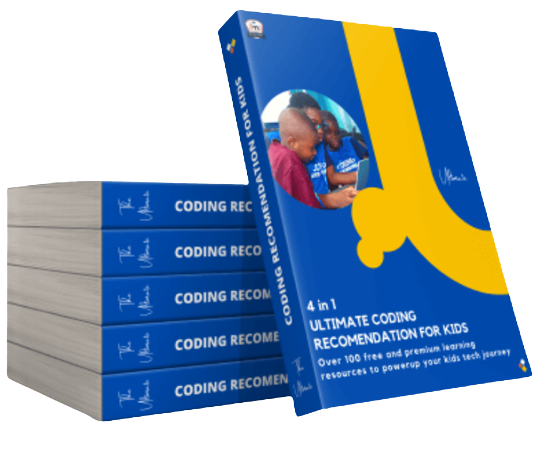
Machine Learning Video Tutorial Pack for kids age 6-17
6 Downloadable Video Lessons that will introduce your kids to the fundamentals of Machine Learning. This tutorial will help your kids understand how AI (Artificial Intelligence) works. This technology is used by top companies like Facebook, Apple, Google etc to solve daily problems and make life easier.
The information this tutorial puts in the heads of the kids will definitely open their mind to more creative thinking
Requirements: videos can be accessed on all devices however, to ensure a very practical and productive learning,
A working laptop, Stable internet and a Notepad and a pen is needed
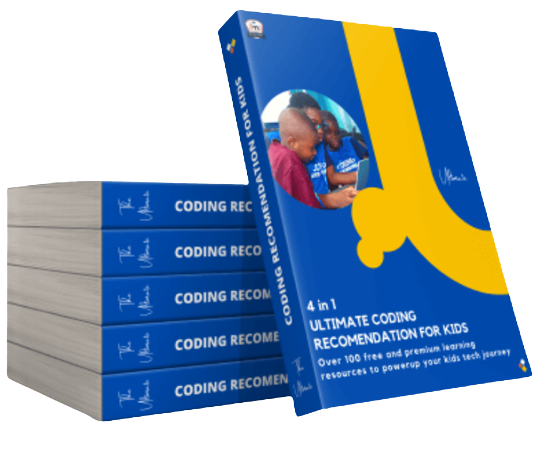
Game Design Video Tutorial Pack for kids Age 6-12
10+ Downloadable Video Lessons that will teach your kids of age 6 – 12 the fundamentals of computer programming and game development with Scratch Programming. Scratch is the leading programming language for kids all over the world, Scratch enables them to start creating their own games and animated stories.
Requirements: videos can be accessed on all devices however, to ensure a very practical and productive learning, A working laptop, Stable internet and a Notepad and a pen is needed.
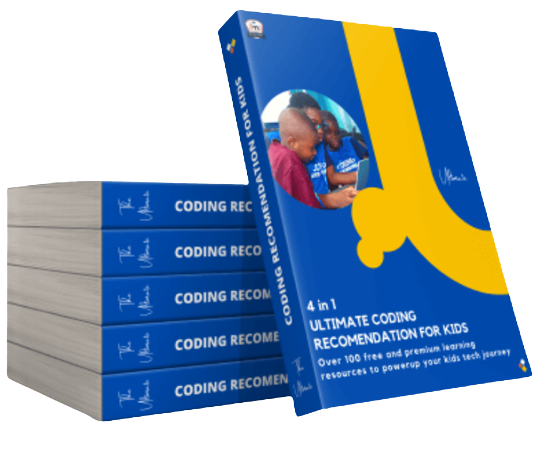
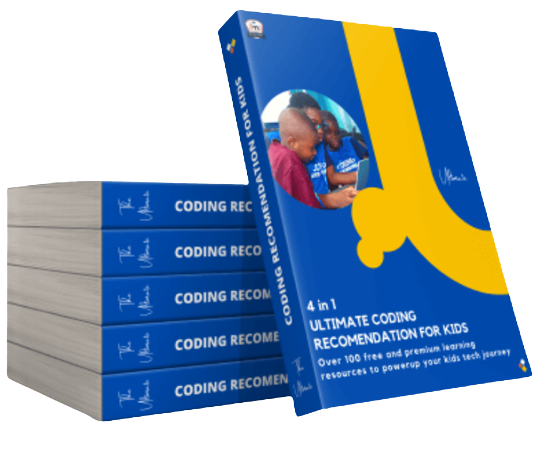
Block-Based Coding Video Tutorial Pack for kids Age 6 – 17
10+ video lessons on the fundamentals of block-based coding for your kids aged 6 and above. This is an introduction to coding for kids, here we share the fundamentals of coding, to enable kids start up coding easily
Requirements: videos can be accessed on all devices however, to ensure a very practical and productive learning, A working laptop, Stable internet and a Notepad and a pen is needed.
Happy Students
How to use the video tutorials
1
3
5
2
4
6
1
1
1
1
1
1
1a
2
3
4
5
6
Sample Videos
Purchase Instructions
All 3 courses are already added to your shopping cart. Based on the age of your child/children, you can edit the cart by removing the courses you may not need. After payment you get an email with the link to download the videos.
If you pay using Paystack or Rave (debit card), the email with the download link gets sent to you INSTANTLY.
If you prefer bank transfer, pay to 9JACODEKIDS ACADEMY, 4600069226, VFD MICROFINANCE BANK. Send an email attaching proof of payment, course(s) purchased and your name to sales@9jacodekids.com or Whatsapp to 08105082289 immediately after paying by bank transfer. Please allow for up to 2 hours for us to confirm your payment and send the email with the link to download the videos.
Get Your Kid’s Coding Course Today!
Here!
Some frequently asked questions by other parents at the academy
What is Coding?
Coding is the process of creating instructions for the computer using programming languages. At Imagine Stem Academy, kids are taught to code using content of high-interest while creatively developing new ideas.
Kids learn to code with game design languages, Which makes coding fun for the children to learn.
What Age is Appropriate to Learn to Code?
Several studies indicate that technology can affect children’s social skills during the first five years of their life and Since kids learn more through visual programs and game designed projects the best age to code is from the age of six and above. Let them start learning from a young age, so as they grow, they move on to appropriate text-based coding sessions.
Why isn’t K-12th Grade School Enough?
Only a few schools have the resources to adopt coding into their school curricular activities. While some schools actively offering coding classes typically do not properly prepare students, the school may have to run each coding session on a short period of time to create a balance with their traditional school curricular activities which may not be enough to extensively inculcate the coding knowledge into the students.
How Will Learning to Code Help my Child’s Education?
Enrolling your child in a programming class could be a great way to develop their team-building and communication skills and having well-tuned communication skills empowers children to navigate social environments, collaborate with others, perform well academically, and help them nurture a disciplined lifestyle to achieve their goals.
How does Coding and Robotics Work?
Coding is essentially written instructions that a robot or computer program can read and then execute. Students must determine the task they want to complete through a robot, design the code to make it happen, and then send it to the robot to view the outcome.
How is Coding Different from my Child’s School Computer Lessons?
Computer science is studying what computers can do, while coding is the practice of making computers do things.
One of the best parts about coding is the fact that it’s virtually open to anyone. If you’re willing to put in the hours and learn, you can become great at coding in no time whatsoever.
What Will my child do after Learning to Code ?
Our amazing curriculum guarantees that most of our students are able to develop simple games, animations, mobile apps, and software after going through our program.
Through coding we’re able to make computers perform tasks. Computer coding empowers kids to not only consume digital media and technology, but also to create it. Instead of simply playing a video game or using an app, they can make their own video game, or even their own website.
Even if they don’t go into a specific computer science related field, they have an edge in virtually every modern industry